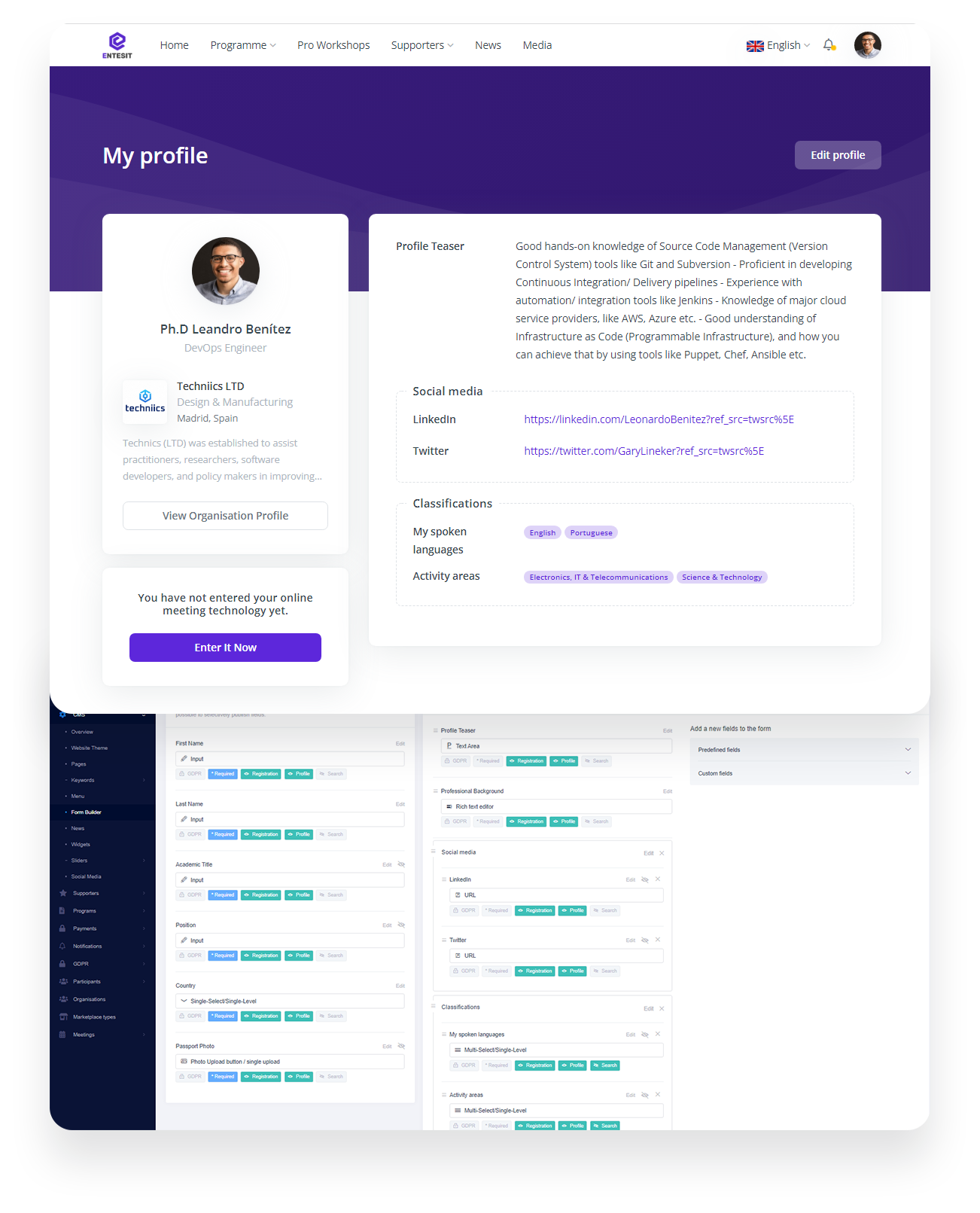Defining fields on forms
Form adjustment without any technical prior knowledge
Fields on the registration form, fields on participant profiles, as well as search filters can be defined as desired. The website already contains predefined fields that you can activate/deactivate as needed, and it is also possible to:
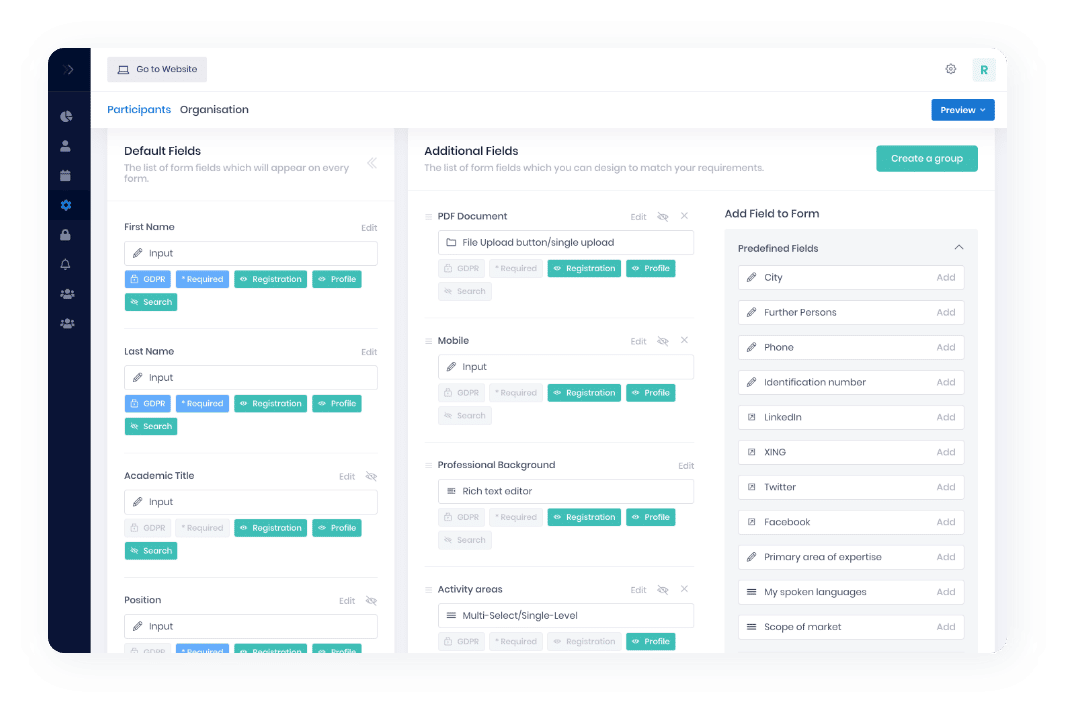
Change predefined fields
Changing the order, setting the name and description of the field, whether it is required to be filled in by the user, whether it is subject to GDPR law, whether there should be a special filter for that field...
Suggested fields that are used frequently
It is possible to quickly add additional fully customized fields that are often used at events.
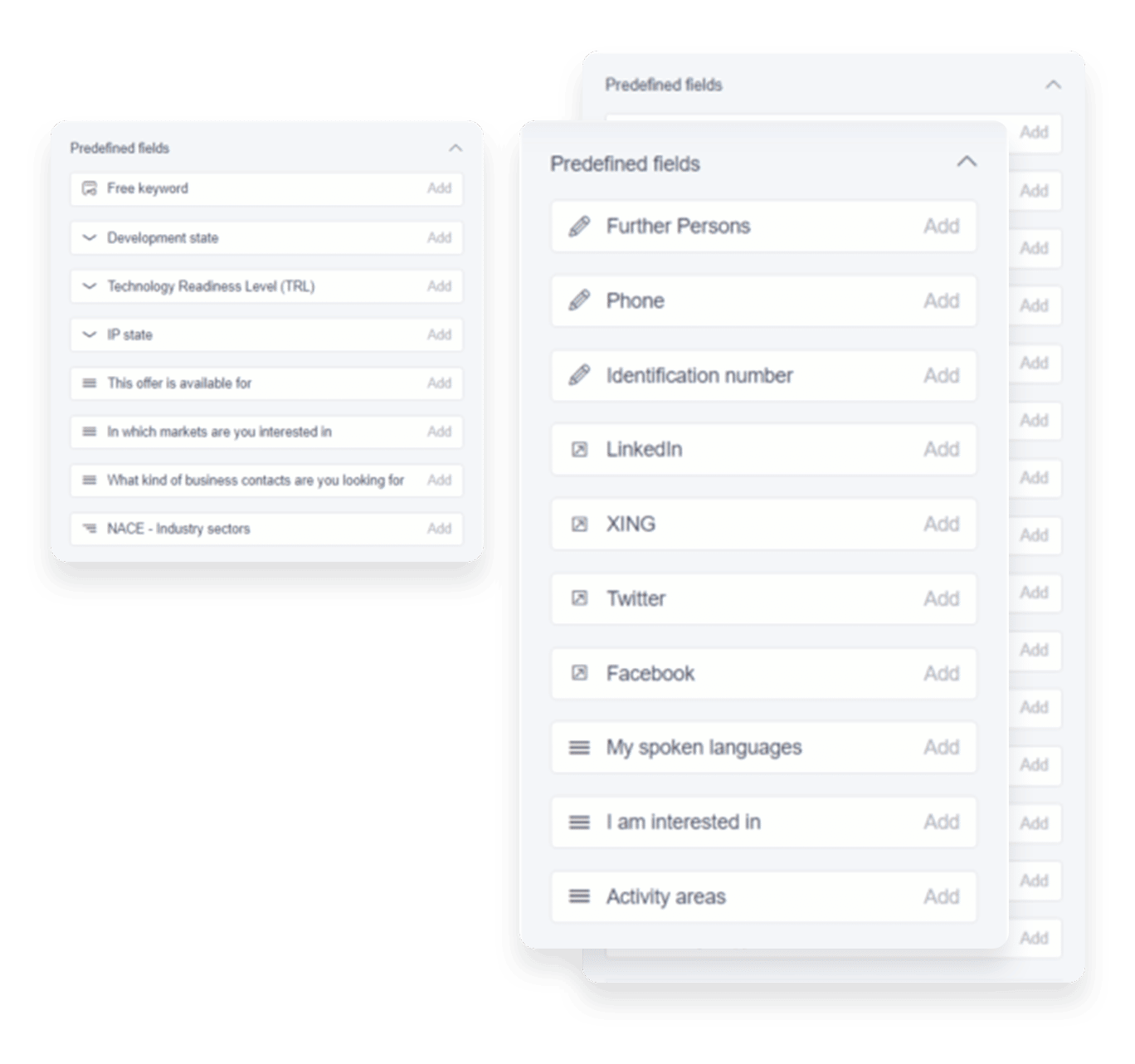
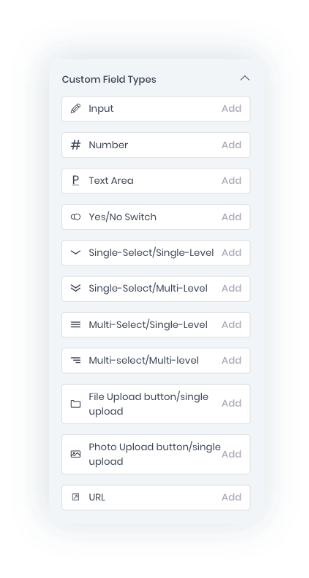
10 types of fields that can be added as brand new fields
If there is a field that is not predefined as it suits you and you need it, you can easily create it through different types of fields.
Creating groups
You can group fields on the edit and preview profile forms to visually separate them.